OnCommand Cloud Manager
NetApp OnCommand® Cloud Manager provides management for your
ONTAP hybrid enterprise storage environment, including the ONTAP Cloud storage
service and All Flash FAS (AFF) and FAS systems. OnCommand Cloud Manager brings
together your data fabric with a single management interface independent of
your data location.
This solution eases the day-to-day requirements of your
ONTAP Cloud storage in both Amazon Web Services (AWS) and Microsoft Azure,
including configuring, provisioning, and monitoring each of your active virtual
and hardware storage nodes.
OnCommand Cloud Manager also is the deployment environment
for ONTAP Cloud software, offering a point-and-click installation and
automatically selecting and assigning resources to each instance. When you
deploy ONTAP Cloud, Cloud Manager uses your cloud credentials to select the
compute and storage necessary to run the instance of your choice.
With
visibility into the actual resources consumed by each instance, Cloud Manager
monitors and tracks cloud resource utilization, which you can later use in
assessing your environment.
Cloud Manager offers a volume view mode that provides a
simple interface for ONTAP managed cloud storage. Volume view abstracts the
storage infrastructure and lets you choose which volumes you require for your
application.
Cloud Manager then creates the appropriate infrastructure behind
the volume to operate as you defined. You don’t need to know the ins and outs
of storage—you just need to know what volumes your application requires.
Cloud Manager key features :
• Simplifies configuration and
deployment of ONTAP Cloud for AWS and ONTAP Cloud for Azure
• Provides a
central point of control for all data fabric– connected instances
• Automates
data movement between your premises and the cloud
• Offers data security choice
through NetApp managed encryption
• Provides ONTAP Cloud resource cost
monitoring and, when combined with OnCommand Insight, can monitor your entire
hybrid storage environment
• Eases license, entitlement, and upgrade management
• Enables nondisruptive migration between ONTAP Cloud licenses
• Facilitates
hybrid environments that include NetApp AFF, FAS, and ONTAP Cloud
OnCommand Cloud Manager Configuration:
Login to OnCommand Cloud Manager.
Create Working Environment.
You can deploy an instance to AWS or Azure.
Same you deploy single instance or HA.
You can discover on-premises, AWS or Azure cloud. And also IBM N-Series.
Add a new working environment using credentials.
Select single availability or Multi-availability zone.
Select the ONTAP Version.
Now select the Storage resources.
Specify the S3 Tier.
Specify the required capacity.
Then create a volume with capacity and Data Protocol.
Now instance initializing .....
Now working environment is ready.
Any time you can create a new volume also.
Now we have a two working environment.
Same as you can create for Azure also.
Now we have a multiple working environments like on-perm, Azure and AWS.
Replication:
You can easily replicate the data from on-Perm to AWS.
Now create a replication setup and configure the intercluster peer relationship.
Then select the Source volume.
Select the destination cluster and volume.
Select the Replication Policy. (Mirror or Backup)
Then select the schedule.
Replication Summary.
Now it creates replication relationship and snapmirrorred.
Check the replication status.



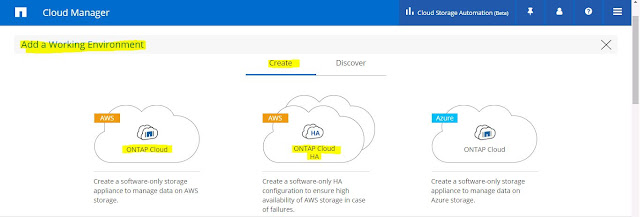

























thank for ur post , we give infrastructure solutions services
ReplyDelete