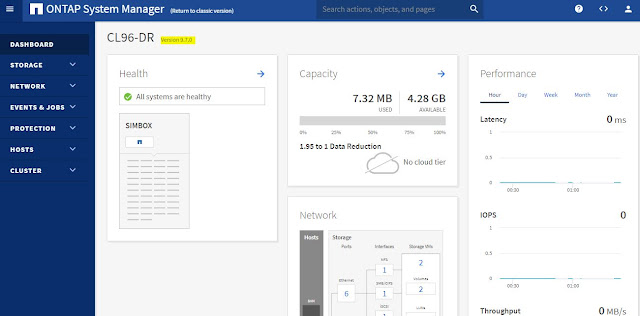NetApp
has announced its next big update to its data management software, ONTAP, with
version 9.7. ONTAP allows organizations to build a secure, powerful and
intelligent storage infrastructure with the ability to deploy storage (via
hardware storage systems, software-defined storage, and the cloud) while
unifying data management across all of them.
The new management UI for ONTAP System Manager will save you time by showing key system information about capacity, hardware health, networking, and performance history
with up to one year of data. Only one screen is needed for provisioning LUNs or NAS volumes. You don’t have to be a
storage expert to configure and manage your ONTAP system.
ONTAP SYSTEM MANAGER 9.7:
ONTAP 9.6 upgrade to ONTAP 9.7
First Download the image from Netapp support site and keep it in your HTTP server.
Then download the image to your NetApp ONTAP cluster.
Now the new ONTAP 9.7 package is available for upgrade.
List the current ONTAP version image.
Now go for upgrade using the following command.
Show upgrade progress.
ONTAP 9.7 update was successful.
Check the update history.
New ONTAP SYSTEM MANAGER 9.7 UI:
The new UI shows, Health, Capacity, Network and Performance in single page.
This is providing a performance history for one year.
User friendly, complete cluster configurations.
1. Auto Support
2. SAML Settings
3. LDAP
4. Licenses
5. User & Roles
6. Cloud Registration (NDAS)
7. UI settings
Cluster Overview.
New Host tab, which has all the SAN host information like igroup.
Network Ethernet Ports.
Same you can switch to old classic view also.
Storage VM:
Using ONTAP SYSTEM MANAGER 9.7 UI, we can easily create SVM with all protocol settings in single page. (NFS, CIFS and iSCSI)
Add Storage VM and enable the Access Protocols.
Specify the Active Directory and DNS information for CIFS server.
Enable NFS protocol and provide the LIF and IP address.
Storage VM Management interface and admin account.
Storage VM add successfully with all the protocols are enabled.
Protocol performance view.
SMB/CIFS protocol view.
Edit NFS settings.
NFS Enhancements:
New feature is added to list the active nfs connections.
In a single page you can create volumes for NAS or SAN and also for cloud tiering (FAbric Pool)
Add a NAS volume.
Specify the Access Permissions.
Volume created successfully with export-policy and mount paths also.
Now this volume is ready for accessing from windows or unix clients.
Access the cifs share from windows server.
Mount the volume in linux (NFS).
Get the iqn from esx 6.5 and add LUN.
Adding LUN's and you can add number of lun's in one single page.
Lun is added and mapped.
In ESX server, rescan HBA's and it discover the netapp LUN.
Cloning the volume.
Easily you can check the clone hierarchy.
Another one important feature in 9.7, you can convert the flexvol to Flexgroup.
First validate before volume conversion.
Convert the flexvol to flexgroup.
Successfully converted to flexgroup.