Replication
In addition to VM backups, you can create VM replicas with Veeam Backup & Replication. When you replicate a VM, Veeam Backup & Replication creates an exact copy of the VM in the native VMware vSphere format on a spare host, and maintains this copy in sync with the original VM.
Replication provides the best recovery time objective (RTO) values, as you actually have a copy of your VM in a ready-to-start state. That is why replication is commonly recommended for the most critical VMs that need minimum RTOs.
Veeam Backup & Replication is built for virtual environments. It operates at the virtualization layer and uses an image-based approach for VM replication.
Veeam Backup & Replication does not install agent software inside the VM guest OS to retrieve VM data. To replicate VMs, it leverages VMware vSphere snapshot capabilities. When you replicate a VM, Veeam Backup & Replication requests VMware vSphere to create a VM snapshot. The VM snapshot can be thought of as a cohesive point-in-time copy of a VM including its configuration, OS, applications, associated data, system state and so on. Veeam Backup & Replication uses this point-in-time copy as a source of data for replication.
In many respects, replication works similarly to forward incremental backup. During the first replication cycle, Veeam Backup & Replication copies data of the original VM running on the source host, and creates its full replica on the target host. Unlike backup files, replica virtual disks are stored uncompressed in their native format. All subsequent replication cycles are incremental. Veeam Backup & Replication copies only those data blocks that have changed since the last replication job session. To keep track of changed data blocks, Veeam Backup & Replication uses different approaches.
Replication Architecture
Veeam Backup & Replication uses the following components for the replication process:
- Backup server
- Source host and target host with associated datastores
- One or two backup proxies hosting Veeam Data Movers
- Backup repository
- [Optional] WAN accelerators
Creating Replication Jobs
To create VM replicas, you must configure a replication job. The replication job defines how, where and when to replicate VM data. One job can be used to process one VM or more VMs.
You can configure a job and start it immediately or save the job to start it later. Jobs can be started manually or scheduled to run automatically at specific time.
1. Create a Replication job for VMware vSphere.
2. Specify the job name and Description.
3. Select the Virtual Machine to Replicate.
4, Select the Target Esxi Host and Datastore.
5. Replication Job Settings - Select the Repository for the metadata and Retention policies.
Specify the Destination VM name with Suffix.
6. Enable CBT (Change Block Tracking).
7. Select the Backup Proxy Server.
8. Specify the Data Transfer Settings.
9. Specify the Guest Processing Settings like Application Aware Processing.
10. Set the schedule for this Replication Job.
11. Monitor and Check the Replication Job Status.
Replication Job Done successfully.
12. Now Login to vSphere web console and check, there is a new VM with suffix created.
13. Report of Replication Job.
Now Power on the DR-VM to Check.
14. Login to Source VM sql server and update one record. (ex. Engineering to Engineering1).
15. List the records. It is changed to Engineering1.
16. Now Login to DR site VM and check the same. But here it list as Engineering.
Then Power Down the DR site VM.
17. Then again start the replication Job manually.
18. After successful completion of Replication, Power on the DR Site VM.
19. Login to Sql Server and Check.
See It is changed to Engineering1.
Replication Job done Successfully.
Related Topics:








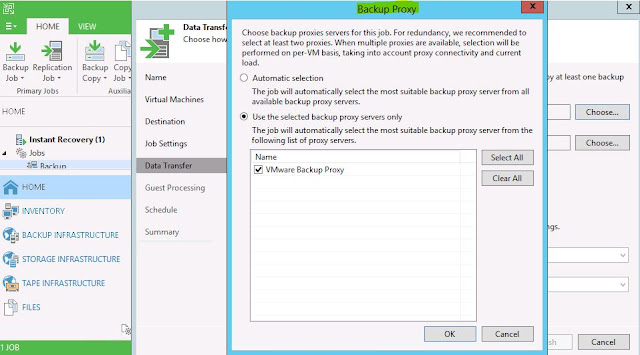




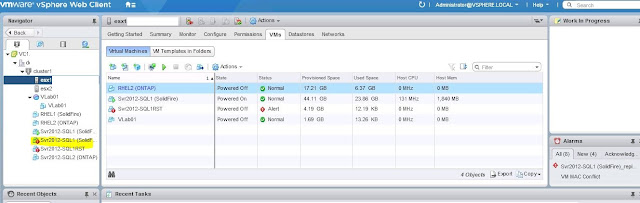








thank for ur post , we give infrastructure solutions services
ReplyDelete1. Hi...Came across your article. Found it quite interesting & helpful for anyone who wants to learn Veeam in details. This article shows you have a deep knowledge on this which inspires many people to learn this. If you come across anyone willing to take this training along with certification guidance ,you can ask him to reach us on:-
ReplyDeleteVeeam Training