Overview
Virtual Volumes (VVols) is a new integration and management framework that virtualizes SAN/NAS arrays, enabling a more efficient operational model that is optimized for virtualized environments and centered on the application instead of the infrastructure.
Virtual Volumes simplifies operations through policy-driven automation that enables more agile storage consumption for virtual machines and dynamic adjustments in real time, when they are needed.
It simplifies the delivery of storage service levels to individual applications by providing finer control of hardware resources and native array-based data services that can be instantiated with virtual machine granularity.
Virtual Volumes (VVols) are VMDK granular storage entities exported by storage arrays. Virtual volumes are exported to the ESXi host through a small set of protocol end-points (PE). Protocol Endpoints are part of the physical storage fabric, and they establish a data path from virtual machines to their respective virtual volumes on demand. Storage systems enables data services on virtual volumes.
The results of these data services are newer virtual volumes. Data services, configuration and management of virtual volume systems is exclusively done out-of-band with respect to the data path.
Virtual volumes can be grouped into logical entities called storage containers (SC) for management purposes. The existence of storage containers is limited to the out-of-band management channel.
Virtual volumes (VVols) and Storage Containers (SC) form the virtual storage fabric. Protocol Endpoints (PE) are part of the physical storage fabric.
By using a special set of APIs called vSphere APIs for Storage Awareness (VASA), the storage system becomes aware of the virtual volumes and their associations with the relevant virtual machines.
Benefits of Using VVols in ONTAP
When VMware introduced support for VVols in 2015, they described it as “an integration and
management framework delivering a new operational model for external storage (SAN/NAS).” This
operational model, together with ONTAP storage, offers several benefits.
Policy-Based Management
Policy-based management allows VMs to be provisioned and managed by
using predefined policies. This can help IT operations in the following ways:
• Storage provisioning separate from VM provisioning. This separation allows independent teams,
or independent activities by the same team.
• Faster provisioning. Different storage capabilities can be supported in a single datastore and
selected as appropriate for a VM, based on the VM policy.
• Avoid mistakes. Storage and VM policies are developed in advance and applied as needed without
having to customize storage each time a VM is provisioned. Compliance alarms are raised when
storage capabilities drift from the defined policies.
Virtual Volumes Component Overview
Virtual volumes constitutes five major components namely VVOL Device, Protocol End Point, Storage Container, VASA Provider and Array and all these components are managed/used/handled by different components in vSphere Stack such as Virtual Center (VASA, SPBM), ESXi (Hostd, VVOLD, VVOL FDS Driver). it becomes necessary to get a holistic view of environment and configuration.
Characteristics of Virtual Volumes (VVols):
- No File System
- ESX manages the array through VASA (vSphere APIs for Storage Awareness) APIs
- Arrays are logically partitioned into containers, called Storage Containers
- Virtual machine disks, called Virtual Volumes, stored natively on the Storage Containers
- IO from ESXi host to the storage array is addressed through an access point called, Protocol Endpoint (PE)
- Data Services are offloaded to the array. Snapshot, Replication, Encryption
- Managed through storage policy-based management (SPBM) framework
VASA (vSphere APIs for Storage Awareness) APIs (VP)
A Virtual Volumes storage provider, also called a VASA provider is a software component that acts as a storage awareness service for vSphere. The provider mediates out-of-band communication between the vCenter Server and ESXi hosts on one side and a storage system on the other.
Storage Containers (SC)
Unlike traditional LUN and NFS based vSphere storage, the Virtual Volumes functionality does not require pre-configured volumes on a storage side. Instead, Virtual Volumes uses a storage container, which is a pool of raw storage capacity or an aggregation of storage capabilities that a storage system can provide to virtual volumes.
Protocol Endpoint (PE)
Although storage systems manage all aspects of virtual volumes, ESXi hosts have no direct access to virtual volumes on the storage side. Instead, ESXi hosts use a logical I/O proxy, called the Protocol Endpoint (PE), to communicate with virtual volumes and virtual disk files that virtual volumes encapsulate. ESXi uses Protocol Endpoints (PE) to establish a data path on demand from virtual machines to their respective virtual volumes.
Guidelines when Using Virtual Volumes
The Virtual Volumes functionality offers several benefits and advantages. When you work with Virtual Volumes, you must follow specific guidelines:
Virtual Volumes has the following characteristics:
- Virtual Volumes supports offloading a number of operations to storage hardware. These operations include snapshotting, cloning, and Storage DRS.
- With Virtual Volumes, you can use advanced storage services that include replication, encryption, deduplication, and compression on individual virtual disks.
- Virtual Volumes supports such vSphere features as vMotion, Storage vMotion, snapshots, linked clones, Flash Read Cache, and DRS.
- With Virtual Volumes, storage vendors can use native snapshot facilities to improve performance of vSphere snapshots.
- You can use Virtual Volumes with storage arrays that support vSphere APIs for Array Integration (VAAI).
- Virtual Volumes supports backup software that uses vSphere APIs for Data Protection (VADP).
Configuration Steps:
Login to vCenter web client.
NetApp VSC (Virtual Storage Console) and SnapCenter Plug-ins are installed.
Enable the VASA Provider. Specify the VASA Provider IP address.
Logout and Login again and check VASA Provider is enabled successfully.
NetApp VSC Console summary.
Provisioning VVol Datastore:
Select VASA Provider for ONTAP and Select provision VVol Datastore.
VVol provisioning wizard launches and specify the VVol datastore name and select the Protocol.
Select the storage capability profile.
Select the Storage System and SVM to provision the new VVol datastore.
Add the Flexvolume.
Specify the volume name and Size.
Flexvol added.
Select the Storage Capability Profile.
Detailed VVol Provision Summary.
VVol created successfully.
Steps to create a SAN VVol Datastore.
Launch the VVol Provision Wizard and Select the iSCSI protocol.
Specify the VVol Datastore name.
Select the Storage System and SVM.
Select the flexvol.
SAN type iscsi VVol created successfully.
List the datastore and check the datastore type.
IN VSC Console, VASA Provider summary, it lists the 2 VVol information.
Configuring VM Storage Policy:
Select the VM storage Policy and create a new storage policy.
Select the vCenter server and Specify the Storage Policy Name.
Policy Structure and Set Rules.
Create a Rule set and select Storage Type.
Select Storage Compatibility Datastores.
VM Storage Policy created successfully.
Then attach this policy to the VVol datastore.
Select the VVol datastore and edit and modify the VM storage policy.
Select Manage Storage Provider, and list the Protocol End points (PE).
You can take a backup storage and Restore also.
You can enable or disable the Data De-Duplication feature also.


















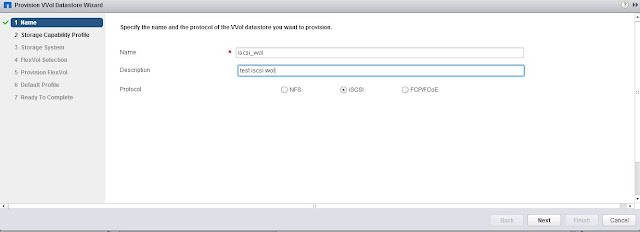





















No comments:
Post a Comment