Step by Step Snapmirror configuration in NetApp Filers.
A) Enable Snapmirror on source and destination filer
FASSENTHIL> options snapmirror.enable
snapmirror.enable on
FAS5051> options snapmirror.access
snapmirror.access on
Snapmirror is an licensed utility in Netapp to do data transfer
across filers. Snapmirror works at Volume level or Qtree level. Snapmirror is
mainly used for disaster recovery and replication.
Snapmirrror needs a source and destination filer.A) Enable Snapmirror on source and destination filer
FASSENTHIL> options snapmirror.enable
snapmirror.enable on
FAS5051> options snapmirror.access
snapmirror.access on
B) Access the NetApp oncommand System manager and login to the source ans destination filers.
Click the Snapmirror in source Filer and click create.
NetApp snapmirror creation wizard.
Select the filer as Source or Destination.
Select the Volume or Qtree. Source and Destination we need same size of volume.
And also restrict the volume in the destination filer.
Destination Filer information.
Select the volume or qtree.
Setting up a snapmirror schedule. This will update in the /etc/snapmirror.conf file.
This is also in the destination Filer.
Setting up a schedule and initialize the base line sync.
Network bandwidth Allocation for this snapmirror.
Now, the base line mirror started. The status is in the Transfer mode.
Snapmirror configured successfully.
FAS5051 ---- Source
FASSENTHIL --- Destination
Checking in the CLI.
FAS5051> snapmirror status
FASSENTHIL> snapmirror status
This is CLI tutorial.
Update the host information in the DNS server or edit /etc/hosts file.
Setting up options.
Destination filer restrict the volume.
FAS5051> vol restrict vol123
FAS5051> vol status vol123
In the destination filer, edit the snapmirror.conf file.
FAS5051> wrfile -a /etc/snapmirror.conf
FASSENTHIL:vol123 FAS5051:vol123 -0-55/5 * * *
FAS5051(Destination)> snapmirror on
FASSENTHIL(Source)> snapmirror on
In the destination filer,
FAS5051> snapmirror initialize -S FASSENTHIL:vol123 FAS5051:vol123
FAS5051> snapmirror status -l
snapmirror status -l
Click the Snapmirror in source Filer and click create.
NetApp snapmirror creation wizard.
Select the filer as Source or Destination.
Select the Volume or Qtree. Source and Destination we need same size of volume.
And also restrict the volume in the destination filer.
Destination Filer information.
Select the volume or qtree.
Setting up a snapmirror schedule. This will update in the /etc/snapmirror.conf file.
This is also in the destination Filer.
Setting up a schedule and initialize the base line sync.
Network bandwidth Allocation for this snapmirror.
NetApp snapmirror creation summary
Now, the base line mirror started. The status is in the Transfer mode.
Snapmirror configured successfully.
FAS5051 ---- Source
FASSENTHIL --- Destination
Checking in the CLI.
FAS5051> snapmirror status
FASSENTHIL> snapmirror status
This is CLI tutorial.
Update the host information in the DNS server or edit /etc/hosts file.
Setting up options.
Destination filer restrict the volume.
FAS5051> vol restrict vol123
FAS5051> vol status vol123
In the destination filer, edit the snapmirror.conf file.
FAS5051> wrfile -a /etc/snapmirror.conf
FASSENTHIL:vol123 FAS5051:vol123 -0-55/5 * * *
FAS5051(Destination)> snapmirror on
FASSENTHIL(Source)> snapmirror on
In the destination filer,
FAS5051> snapmirror initialize -S FASSENTHIL:vol123 FAS5051:vol123
FAS5051> snapmirror status -l
snapmirror status -l
All the best...............................................
Senthilkumar Muthusamy















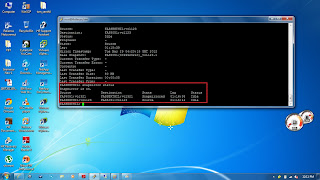




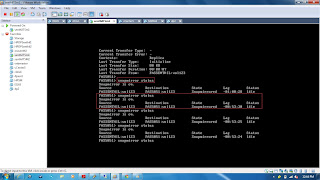

No comments:
Post a Comment