Step by Step tutorial for installing and configuring the HP UCMDB.
Requirements:
1. windows 2003SP2 or Higher
2. ORACLE/IBM DB2/MS SQL
Select the source and install the HP UCMDB server.
UCMDB installation wizard.
Accept the end user license agreement.
Select the license mode.
HP UCMDB pre-installation summary.
It starting the UCMDB installation.
Installation completed successfully. And then you need to configure the UCMDB.
Select to create a new schema or select an existing schema.
Create a new schema with login credentials. This will create a DB in the sqlserver.
Connect to that new schema with user credentials.
Successfully connected to the new schema.
Now install the UCMDB service and start the service.
Checking the status of the UCMDB services. Once all the services are up then access the UCMDB server via web browser.
Accessing the HP UCMDB server via web browser. http://yourserver:8080/ucmdb
Login and Manage the HP UCMDB server.
All the Best ....................
Senthilkumar Muthusamy
Requirements:
1. windows 2003SP2 or Higher
2. ORACLE/IBM DB2/MS SQL
Select the source and install the HP UCMDB server.
UCMDB installation wizard.
Accept the end user license agreement.
Select the license mode.
HP UCMDB pre-installation summary.
It starting the UCMDB installation.
Installation completed successfully. And then you need to configure the UCMDB.
Select to create a new schema or select an existing schema.
Create a new schema with login credentials. This will create a DB in the sqlserver.
Connect to that new schema with user credentials.
Successfully connected to the new schema.
Now install the UCMDB service and start the service.
Checking the status of the UCMDB services. Once all the services are up then access the UCMDB server via web browser.
Accessing the HP UCMDB server via web browser. http://yourserver:8080/ucmdb
Login and Manage the HP UCMDB server.
All the Best ....................
Senthilkumar Muthusamy







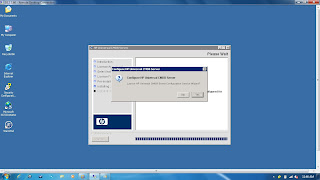









Hi Senthil,
ReplyDeleteThis one is good.
Can you please direct me with links where i can get more info like integrating ucmdb with other Tools like OM,NNM....
Regards
Mohamed
(mohdghouse20@gmail.com)
https://softwaresupport.hp.com/
Deleteit is asking for java 1.6 to be installed. i did that and tried to access through a web browser, but still asking for java.
ReplyDeleteCan anyone tell me how to open a console.. plss