NetApp Oncommand WorkFlow Administration:
Install the Oncommand WFA4.0.
It checks the space requirements.
Specify the admin user's password information.
Select the port information.
Specify the customer information.
Select the default installation location.
Then begin installation.
Installation successfully completed and Launch the WFA console.
Login through WFA console.
Do the setup to your data source like Unified manager or vcenter.
Existing built-in templates of work flow schemas.
To create a new design, drag the source and drop it.
You can download the work flow template from netapp online store also.
Take backup of WFA and Restore.

















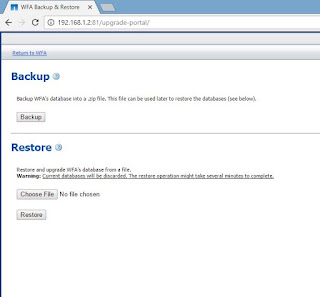
Great site for these post and i am seeing the most of contents have useful for my Carrier.Thanks to such a useful information.Any information are commands like to share him.
ReplyDeletedigital marketing company in chennai
seo company in chennai
thank for ur post , we give best IT networking company in dubai
ReplyDelete