OpsCenter:
OpsCenter is a web-based
software application that helps organizations by providing visibility into
their data protection environment. By using OpsCenter, you can track the
effectiveness of backup operations by generating comprehensive reports.
Two
Versions:
Opscenter --- No License (Monitoring and Basic
Reporting)
Opscenter Analytics -- Need License (Business Reporting &
Chargeback Reporting)
Opscenter
Functions:
Manage and Administer Multiple
NetBackup and NetBackup Appliances
Generating Alerts
Creating Reports
Opscenter
Components:
The OpsCenter Server, the
core of the architecture, is a Web application that normalizes backup data that
it collects from various applications. This normalized data is used for
reporting on backup-related information.
OpsCenter Server is
supported on Windows and UNIX platforms.
Opscenter Database
Opscenter AT
Alert Manager
Web Server & JRE
Veritas License Manager
Veritas PBX
Opscenter Installation Steps:
Extract the source using the following tar command.
Execute the install script. This will initiate the interactive Opscenter installation.
This install script, checks whether server has prior opscenter product then the following rpm's will be installed.
Select the software installation path. Default path is /opt.
Then the Opscenter installation starts. You can check the installation progress also.
Setting up the environment and required components.
Installation done successfully. Now you can access the Opscenter using the following URL.
Access the Opscenter using the URL. Login with admin and credentials.
Home screen of Opscenter Console.
Add the Master servers to Monitor and Administer.
Settings--> Configuration --> NetBackup--> Add
Master Server Name and User Credentials Required.
Test the connection and Add the Master Server to Opscenter.
You can list the Master Server details.










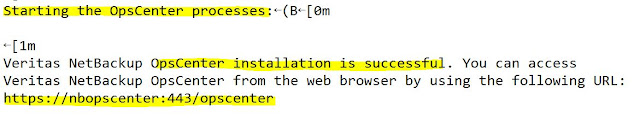







No comments:
Post a Comment