Symantec Netbackup 7.6.0.1 Command Line Tutorial:
To list the netbackup process status
bpps -s --- short list
bpps -l --- long list
To list the storage units,
bpstulist
bpstulist -label stname -L --- For Detailed list.
To add the new storage unit disk type.
To list the new storage unit.
To delete the storage unit.
Create a new directories in Media server and use these directories for the storage unit.
To add the storage unit with enable the root file system.
To list the storage unit groups.
To create a new storage group using the existing storage units.
List the storage unit groups in GUI.
To list the policy information and add a new policy.
To list the policy information.
To modify the storage unit information.
Adding a schedule to an existing policy.
To check this information in Admin console also.
Adding backup clients to an existing policy.
To add the backup selection to an existing policy.
To run the backup in the client server.
The backup job started successfully.
The backup job completed successfully.
Delete the source folder for restore.
Source folder got deleted.
To restore the backup file using command line.
The restore job run successfully and done successfully.
To configure the unified logging.
To view the unified log files.
To list the netbackup global configuration.



























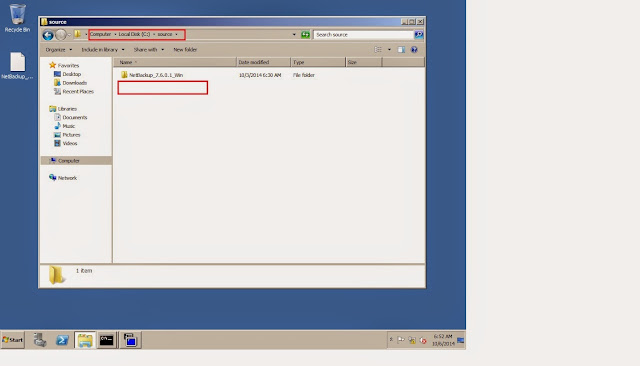









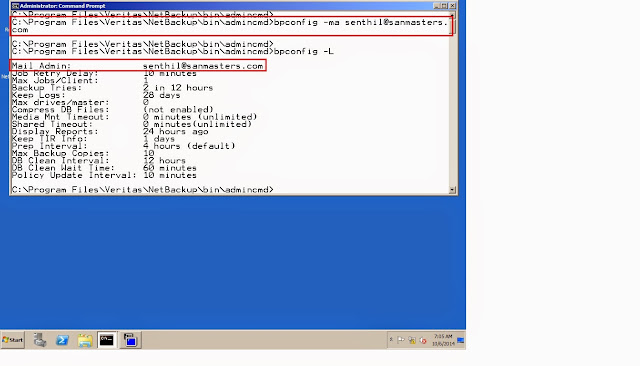
No comments:
Post a Comment