VTL Configuration in Veritas NetBackup:
Required Software:
A. Veritas NetBackup
B. StarWind iscsi Server
C. iscsi initiator
1. Open the starwind management console:
Adding Device to the iscsi server:
Select the Virtual Tape Device:
Create a new virtual Tape drive:
Specify the Location and Size of the device:
VTL created successfully with unique IQN Address:
Open microsoft iscsi initiator in the media server:
Add a target portal:
Target portal added successfully:
Once it discover the target successfully, then you connect to the devices:
Check with your device Manager in the Media server:
Open the Netbackup Administration console and start the device configuration wizard:
It will automatically discover the connected devices:
Once the device successfully configured then Restarting the device management service:
Creating the storage Unit and Volumes:
DLTtape is available in the storage unit:
Create a New Policy using policy management:
Running a manual backup to test the VTL:
It's writing to the tape.
Successfully written to the VTL.
Check in the catalog:
Open a BAR to Restore:
Select the session to restore.
Set all restore properties:
Start the restore process:
Check the restore process in BAR or check in the activity monitor:
Successfully Restored.
That's All the VTL configuration in Netbackup.
All the very Best !!!!!!!!!!!!!!!!!!!!!!!!!
Senthilkumar Muthusamy
98658 31007



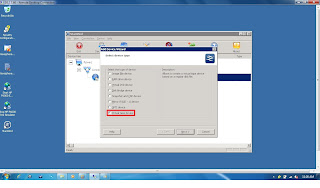


























Cheers !!!!
ReplyDeleteDoes it work atEnterprise level as well
ReplyDeleteI mean i just have to create a VTL on media server and it will works at larger envoirnment ?
ReplyDeleteHi,
DeleteIn Larger Enterprise, they are creating VTL using EMC DD or EMC VNX and other storage products.
Even you can create Robot and No of drives and no of slots (Like Physical Tape Library).
Senthil
Hello Senthil kumar, i am very thankful to you for providing this. but i have a small doubt. in windows machines, we configure like this. then how can we configure VTL on unix and LINUX machines.
DeleteHi Senthilkumar Thank you very much
Delete