C-DOT snapvault Configuration:
SnapVault is a disk-based storage backup feature of Data ONTAP. SnapVault enables data stored on multiple systems to be backed up to a central, secondary system quickly and efficiently as read-only Snapshot copies.
overview of Necessary Steps
- Create a data SVM on the destination cluster with DP volumes
- Create intercluster lifs on all nodes in both the clusters
- Configure a peer relationship between the two clusters
- Configure a peer relationship between the source and destination SVM
- Make sure the SnapMirror labels are specified in the appropriate SnapShot policy on the Source cluster
- Apply that SnapShot Policy to the Source volume
- Create a Vault Policy on the Destination data SVM specifying the number of each type of SnapShot that you wish to retain on the destination
- On the Destination data SVM define a SnapVault relationship between the source volume and the destination volume specifying the replication schedule and the Vault Policy require
1. Create an Aggregate with the required size and RAID level.
2. Create a SVM and root volume.
3. Check the allowed protocols.
4. Create a volume in that vserver and this volume act as a source volume. Source volume should be in RW type.
5. Create an Aggreagte in the second cluster.
6. Create a SVM and root volume.
7. Create a volume and this volume is destination volume and should be DP type.
8. Create a job schedule.
9. Create a new snapshot policy and use the snapmirror label, the same name which is required for the destination snapmirror policy.
10. Change this snapshot policy to the source volume.
11. Check the snapvault license if it is not added , add the license.
12. In the destination cluster, create a snapmirror policy.
13. Add the snapmirror policy rule, with snapmirror label name.
14. Create Cluster peer and vserver peer relationship.
15. Create a snapmirror relationship between source volume and destination volume. Use XDP type for snapvault.
16. Now initialize this, at this point in time it will create a new base snapshot and do the base line transfer to the destination volume.
17. List the source volume snapshots, now you can able to see the snapmirror prefix snapshot.
18. To check the snapvault, run the following command.
19. Mount the source volume in the linux server through NFS and create a few files.
20. As per your schedule time, mount the destination volume in linux through NFS and test the files.
21. Edit your existing file.
22. To restore run the following command.
23. Now the file restored with the old contents.















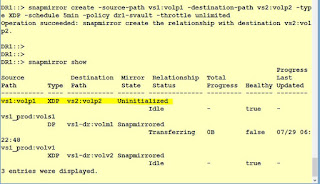










No comments:
Post a Comment