Clustered Data Ontap 8.3 Administration:
Check the cluster status and health.
> cluster show
Switch mode to Advanced and list the status of cluster services and cluster ring replication.
> cluster ring show
To list only the SSD disks.
To display the unassigned disk alone.
Pool contains multiple disk types like SSD, FCAL and SATA.
To assign all disks to the particular node.
Adding disks to an existing root aggregate aggr0.
To display the tape drive and Medium Changer information.
To list the tape information.
Once the another node also joined to an existing cluster, now you list the cluster status and health.
> cluster show
Now two nodes are healthy.
List the cluster service and ring replication status on both the nodes.
It listing as Master and secondary.
To create a new aggregate with 3 FCAL disks.
C-Mode has the following three type of vservers.
1. Admin Vserver (To Manage complete Cluster)
2. Node Vserver (To Manage a particular Node)
3. Cluster Vserver (To Manage a data like NFS,CIFS,Iscsi and FCP)
To list the vserver information.
> vserver show
Cluster has three network types.
1. Cluster Management Network (Inter-Cluster Management)
2. Node Management Network (To Manage and Monitor the particular Node)
3. Data Management Network ( To manage NFS/CIFS and LUN)
To list the network information.
To create a new cluster vserver for data management.
Set the allowed protocols to an existing vserver.
To create a new LIF (Logical Interface) for data management.
To list and add the license to the node.
Check the NFS server status
To display an existing all volumes.
To create a new volume.
To list all properties of the volume.
To display the nfs export policy and create a new NFS export policy.
Setting the new rule to access the nfs share.
Modify the export policy information in an existing volume, that is which volume to share to the unix clients.
Create a new file and list the contents of that file.
Now login to the unix server and mount the volume.
Now list the file contents.












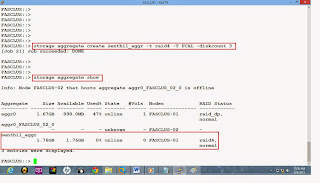


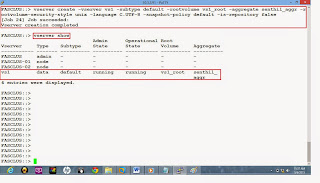












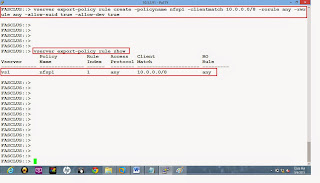




This comment has been removed by the author.
ReplyDelete