Moving Flexvol from one Aggregate to another Aggregate in 7-Mode :
Many would
be in a situation where the one aggregate is free and other aggregate is
full or most used. In order to balance there is an online option in Netapp
called vol move, which moves the volume from one aggregate to the other on the
fly without a downtime.
Few
conditions for moving:
Vol move
can be performed only on aggregates in the same controller
Vol Move has three phases:
1. Start up Phase
2. Data Copy Phase
3. Cut over Phase
For this operations we need two aggregates and one source volume.
As per this example :
aggr1 --- spurce aggregate which contains the source volume (vol_source).
aggr2 --- Destination Aggregate
syntax: vol move start <source volume> <destination Aggregate>
vol move start vol_source aggr2
First create a volume using volume create command.
vol create vol_source aggr1 100m.
Check with vol status command. vol_source is online.
Check with vol container command.
vol container vol_source.
The volume is in aggr1.
Now you start with move command.
vol move start vol_source aggr2
Vol move process started. This would create one temp volume in the destination and start copying.
Now you can see the temp destination volume in aggr2.
Now successfully volume moved from aggr1 to aggr2.
Check with vol status ... vol_source is online.
Now you check with vol container vol_source. Now it is with aggr2.
Now check with aggr status aggr1
aggr status aggr2.
Now the vol_source volume is successfully move from aggr1 to aggr2.
All The Best ...............








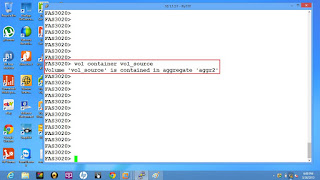

Whats the timeframe to move a vol?
ReplyDeleteThat's depends with the size of the volume.
Deletethank for ur post , we give wireless network solutions in dubai
ReplyDelete