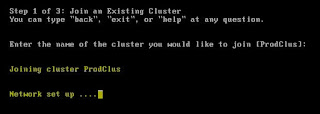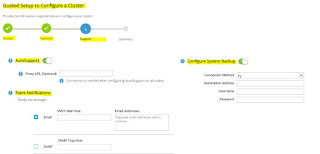ONTAP 9.1 CLI Cluster Setup:
In Node1 and Node2, either we can do it through web browser using guided cluster setup or CLI.
First node you start with cluster create.
Select this setup is the single node cluster or switched or switch less multi node cluster.
Default e0a and e0b interface will be used for cluster network.
Set admin password.
It is creating cluster network setup first.
Add the cluster base license now.
Now add the additional feature license.
Set the cluster management interface and ip address.
Set the controller location.
Now go to second node, node2 and join to an existing cluster.
Select the default cluster network interface like e0a and e0b.
Then select the name of an existing cluster name to join.
Joining to the cluster.
Now node2 also ready.
Cluster show command lists the status of the nodes.
Master node, node1 will have an Epsilon also.
List the interface information using network interface show.
Now connect from web browser using system manager.
System Manager 9.1 New dash board.
You can able to see the two nodes.
Listing the disks information. FCAL and SSD disks also.
Setting the time zone and NTP server information.
Listing the time stamp of the cluster nodes.
Modifying the time stamp.