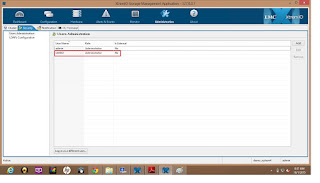EMC XtremIO Tutorial
XtremIO is an all-flash storage array that has been designed from the ground-up to unlock flash's full performance potential and deliver array-based capabilities that leverage the unique characteristics of SSDs, based on flash media.
XtremIO uses industry standard components and proprietary intelligent software to deliver unparalleled levels of performance. Achievable performance ranges from hundreds of thousands to millions of IOPS, and consistent low latency of under one
millisecond.
The system is also designed to provide minimal planning, with a user-friendly interface that makes provisioning and managing the array very easy.
System Overview
The XtremIO Storage Array is an all-flash system, based on a scale-out architecture. The system uses building blocks, called X-Bricks, which can be clustered together to grow performance and capacity as required.
The system operation is controlled via a stand-alone dedicated Linux-based server, called the XtremIO Management Server (XMS). An XMS host, which can be either a physical or a virtual server, can manage multiple XtremIO clusters. An array continues
operating if it is disconnected from the XMS, but cannot be configured or monitored.
XtremIO's array architecture is specifically designed to deliver the full performance potential of flash, while linearly scaling all resources such as CPU, RAM, SSDs, and host ports in a balanced manner. This allows the array to achieve any desired performance level, while maintaining consistency of performance that is critical to predictable application behavior.
The XtremIO Storage System provides a very high level of performance that is consistent over time, system conditions and access patterns. It is designed for true random I/O.
An X-Brick is the basic building block of an XtremIO array.
Each X-Brick is comprised of:
• One 2U Disk Array Enclosure (DAE), containing:
- 25 eMLC SSDs (standard X-Brick) or 13 eMLC SSDs (10TB Starter X-Brick [5TB])
- Two redundant power supply units (PSUs)
- Two redundant SAS interconnect modules
• One Battery Backup Unit
• Two 1U Storage Controllers (redundant storage processors)
Each Storage Controller includes:
- Two redundant power supply units (PSUs)
- Two 8Gb/s Fibre Channel (FC) ports
- Two 10GbE iSCSI ports
- Two 40Gb/s InfiniBand ports
- One 1Gb/s management port
System Architecture
XtremIO works like any other block-based storage array and integrates with existing SANs, with a choice of 8Gb/s Fibre Channel and 10Gb/s Ethernet iSCSI (SFP+) connectivity to the hosts.
However, unlike other block arrays, XtremIO is a purpose-built flash storage system, designed to deliver the ultimate in performance, ease-of-use and advanced data management services. Each Storage Controller within the XtremIO array runs a specially customized lightweight Linux distribution as the base platform.
The XtremIO Operating System (XIOS), runs on top of Linux and handles all activities within a Storage Controller.
Theory of Operation
The XtremIO Storage Array automatically reduces (deduplicates and compresses) data as it enters the system, processing it in data blocks. Deduplication is global (over the entire system), is always on, and is performed in real-time (never as a post processing operation). After the deduplication, the data is compressed inline, before it is written to the SSDs.
XtremIO uses a global memory cache, which is aware of the deduplicated data, and content-based distribution that inherently spreads the data evenly across the entire array. All volumes are accessible across all X-Bricks and across all storage array host ports.
The system uses a highly available back-end InfiniBand network (supplied by EMC) that provides high speeds with ultra-low latency and Remote Direct Memory Access (RDMA) between all storage controllers in the cluster. By leveraging RDMA, the XtremIO system is in essence a single, shared memory space spanning all storage controllers.
Access the EMC XtremIO GUI Console and login as Admin user.
You can see the Dashboard and monitor the space and performance details about the storage.
Go to configuration tab and list the available volumes and initiator groups.
To create a new folder, right click and create.
To create a new volume, click Add button.
Specify the name and size of the volume.
Create a new initiator group.
To map the volume to the initiator group.
To list the hardware information select the hardware tab.
To list the alerts and events.
Create a new monitor alert.
To create a new user account.
Set an event alerts to email.