Integration with Storage Systems
To build the data protection and disaster recovery strategy, you can use capabilities of native snapshots created on production storage systems that host VM disks.
- Backup from Storage Snapshots. You can use storage snapshots to create backups and replicas of VMware vSphere VMs hosted on storage systems. Backup from Storage Snapshots speeds up backup and replication operations and reduces the impact of VMware vSphere snapshot removal on the production environment.
- Veeam Explorer for Storage Snapshots. You can restore VM data directly from storage snapshots. Veeam Explorer for Storage Snapshots automates the process of VM data recovery and reduces recovery time in 10 times or more.
- Snapshot jobs. You can configure backup jobs to periodically create storage snapshots on primary and/or secondary storage arrays.
- On-Demand Sandbox for Storage Snapshots. You can start VMs whose disks are hosted on storage systems in the On-Demand Sandbox. On-Demand Sandbox can be used for testing, training, troubleshooting and so on.
Backup from Storage Snapshots
Backup from Storage Snapshots lets you speed up backup and replication for VMware vSphere VMs whose disks are hosted on storage systems.
When you perform Backup from Storage Snapshots, Veeam Backup & Replication leverages storage snapshots for VM data processing.
Backup from Storage Snapshots lets you reduce impact of backup and replication activities on the production environment and improve RPOs.
Backup Infrastructure for Storage Snapshots
Before you start working with storage systems in Veeam Backup & Replication, you must properly configure the backup infrastructure. As part of this process, you must perform the following actions:
- Add VMware vSphere server. You must add to the backup infrastructure a VMware vCenter Server or ESX(i) hosts with VMs whose disks are located on the storage system.
- Configure a backup proxy. The backup proxy is required for storage systems rescan and Backup from Storage Snapshots.
- Add storage systems. You must add to the backup infrastructure the storage system(s) on which VM disks are hosted. If you plan to work with secondary storage arrays, you must add them to the backup infrastructure as well.
Backup from Storage Snapshots
Backup from Storage Snapshots lets you speed up backup and replication for VMware vSphere VMs whose disks are hosted on storage systems.
When you perform Backup from Storage Snapshots, Veeam Backup & Replication leverages storage snapshots for VM data processing. Backup from Storage Snapshots lets you reduce impact of backup and replication activities on the production environment and improve RPOs.
To add a storage, select Storage Infrastructure then Add Storage option.
Then select the storage. In this example I am using NetApp Ontap 9.3 Cluster.
Specify the NetApp Cluster Admin IP Address to Add.
Add the credentials information for authenticate.
Then select the storage protocols.
Summary of the storage Configuration.
Once you click finish, Then the discovery process will taken place.
Successfully discovered the NetApp ONTAP storage with objects.
Now create a new snapshot.
Successfully snapshot created.
In OnCommand System Manager, we can able to see the snapshot.
Same as I am creating one new snapshot for nfs1 volume.
This volume is Mounted in ESX server and deployed with some vm's.
Snapshot done successfully.
Now you see, 2 vm's are there in the snapshot.
Using this storage snapshot also, you can restore the VM or restore an application or files.
Then it will open the Veeam SQL server explorer and starts the process.
Loading the restore point.
Now you can restore the database with your required PIT.
The same snapshot view in the vcenter server console.
Related Topics:





















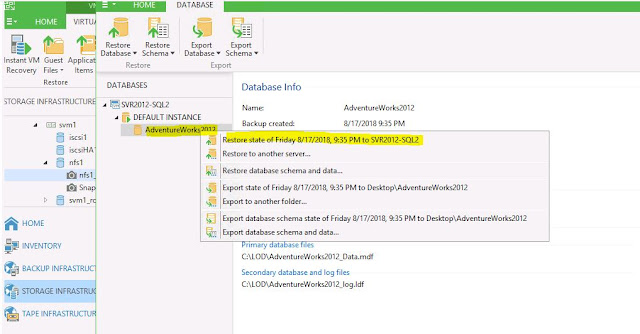

thank for ur post , we give infrastructure solutions services
ReplyDeleteVeeam Training equips IT professionals with the knowledge and expertise to effectively manage and protect data in virtualized environments. Participants learn how to leverage Veeam's backup, recovery, and replication solutions to ensure data availability, enhance disaster recovery strategies, and optimize system performance.
ReplyDelete