You can expand the scale-out backup repository at any moment. For example, if backup data grows and the backup repository reaches the storage limit, you can add a new storage system to the scale-out backup repository.
To deploy a scale-out backup repository, you must configure a number of backup repositories and add them to a scale-out backup repository as extents. You can mix backup repositories of different types in one scale-out backup repository:
- Microsoft Windows backup repositories
- Linux backup repositories
- Shared folders
- Deduplicating storage appliances
1. First Create SMB share in NAS Filer (IN this Example I am using NetApp ONTAP Cluster).
2. Create a SMB (Share Folder) Type Backup Repository.
3. Select the Share Folder.
4. Specify the SMB share folder path to Access.
5. Specify the Mount Server information.
6. SMB Backup Repository Type is created successfully.
7. List the backup repositories.
8. Now Edit an existing scale-out Repository to add the SMB share backup repository to increase the capacity.
9. Now add the new SMB (Extent) share backup repository type.
10. Now it is added.
11. Select the Scale-Out Backup Policy.
12. SMB type backup type is successfully added to an existing Scale-Out Repository.
Related Topics:













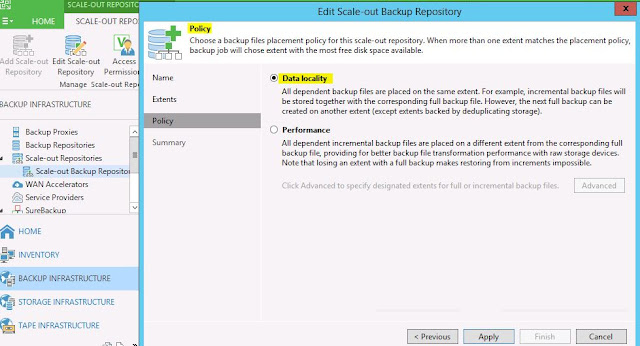

thank for ur post , we give infrastructure solutions services
ReplyDelete