Netbackup 7.7.2 Oracle Backup Configuration:
In Application Tab, add the oracle instance first.
Provide the oracle instance name, hostname and oracle home information.
Now the instance is added, but it is not active state.
To make an active register the instance.
Specify the oracle and OS authentications. If you have configured youe oracle through RMAN then specify the RMAN details.
Once the username and password with the privileges are verified, then it will an active state.
Now create a new policy with Oracle policy type. Once you select the oracle policy type you can see the new tabs like oracle instance and oracle tabs also.
Select the storage unit.
Select the schedule and backup window.
Select the oracle instance or instance group.
Once instance got selected, then select the backup type like whole database or table space or control files.
Configure the oracle parameters.
Now you start the manual backup to test.











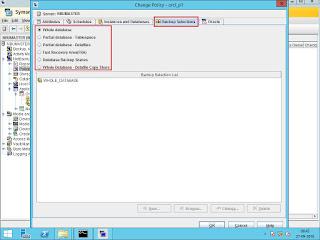

thank for ur post , we give best IT networking company in dubai
ReplyDelete