NetApp ONTAP 9 SVM-DR Configuration Steps:
What is SVM DR?
Storage Virtual Machines (SVMs)
are essentially blades running Data ONTAP, more or less. They act as their own
tenants in a cluster and could represent individual divisions, companies or
test/prod environments.
However, even with multiple SVMs,
you still end up with a single point of failure – the storage system itself. If
a meteor hit your datacenter, your cluster would be toast and your clients
would be dead in the water, unless you planned for disaster recovery
accordingly.
In this Post i am using two clusters
1. Cluster1
2. Cluster2
1. First check the intercluster role LIF is present in both the clusters.
2. Then create cluster level peer relationship on both nodes.
3. Check and list the cluster peer relationship on both the nodes.
4. Create a vserver peer relationship on both nodes.
4. Check the vserver peer relationship on both the clusters.
5. On the destination cluster create a snapmirror relationship between the source svm and destination svm.
6. Then initialize the snapmirror, it will do the base line transfer.
7. Now check the status of this snapmirror, successfully done.
8. Destination cluster, the vserver is in stop state.
9. Also the LIF is in down state.
10. But in source cluster the LIF is up and clients are accessing through it.
11. In Source cluster, stop the vserver.
12. In destination cluster quiesce the file system.
13. Now break the relationship.
14. In destination cluster, start the vserver.
15. Now mount the same NFS share in the linux host server.
16. Now automatically the LIF is up in destination cluster with the same IP.
17. IN source cluster vserver is stopped.
18. Network LIF is in down state.
FAIL BACK:
19. Again create a snapmirror relationship from source cluster.
20. Then resync now.
21. Once successfully resync, destination cluster stop the versver.
22. In source cluster, break the relationship.
23. Start the verser now.
24. Automatically LIF is up and you can access the data from the same ip from linux host.




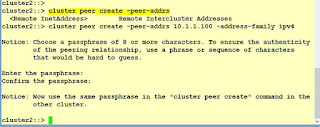



























thank for ur post , we give best IT networking company in dubai
ReplyDelete