Extract the Netbackup Application Software.
tar -zxvf netbackup ......tar.gz
Once successfully extracted, run the install script.
It starts extracting the binaries, and then it will start the netbackup installation.
Installing Java and Jre.
Installing the startup scripts in run control file location.
It is installing the EMM Server also.
Starting all the netbackup services.
Installing the sqlanywhere (Catalog) software automatically.
After successfully netbackup is installed, check all the services using bpps command.
Run the java console.
Use the credentials to login to Master server.
Now you can able to see the admin console.
Now you can able to create new storage unit.
Specify the storage unit type and path.
Now you can create a new policy.
Define schedule and take a backup.



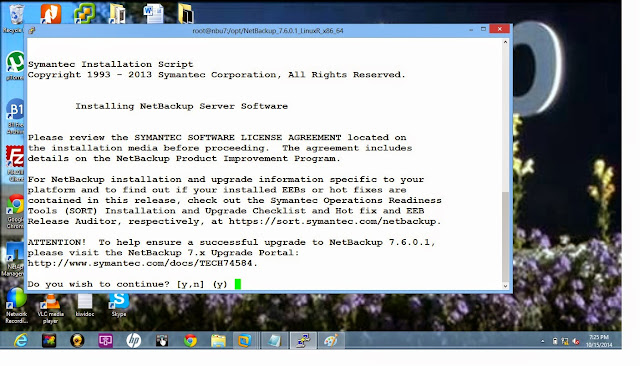
















No comments:
Post a Comment