Catalog
§Internal databases which is maintained by
the Netbackup
§Catalog contains:
§Details about backup configuration
§Storage devices and Media
§Backed up Files
This article deals with the catalog backup and recovery.
First define the policy for catalog backup using the NBU-CATALOG policy type.
Select the storage unit.
Define the schedule and backup type.
Define the path for the disaster recovery file. Even you add this file as an email attachment also.
Run one manual backup.
Backup done successfully.
Now you some policies are available in catalog.
Delete all the policies.
Same as you can delete the storage units also.
Now you don't have any policies and storage units.
Now you can for the catalog recovery wizard.
Select the recovery file location and the file.
Now the recovery file search successfully.
Now the recovery of catalog started.
Netbackup catalog recovered successfully.
Now you just the refresh and you can see all the polices.
You can see all the storage units.



















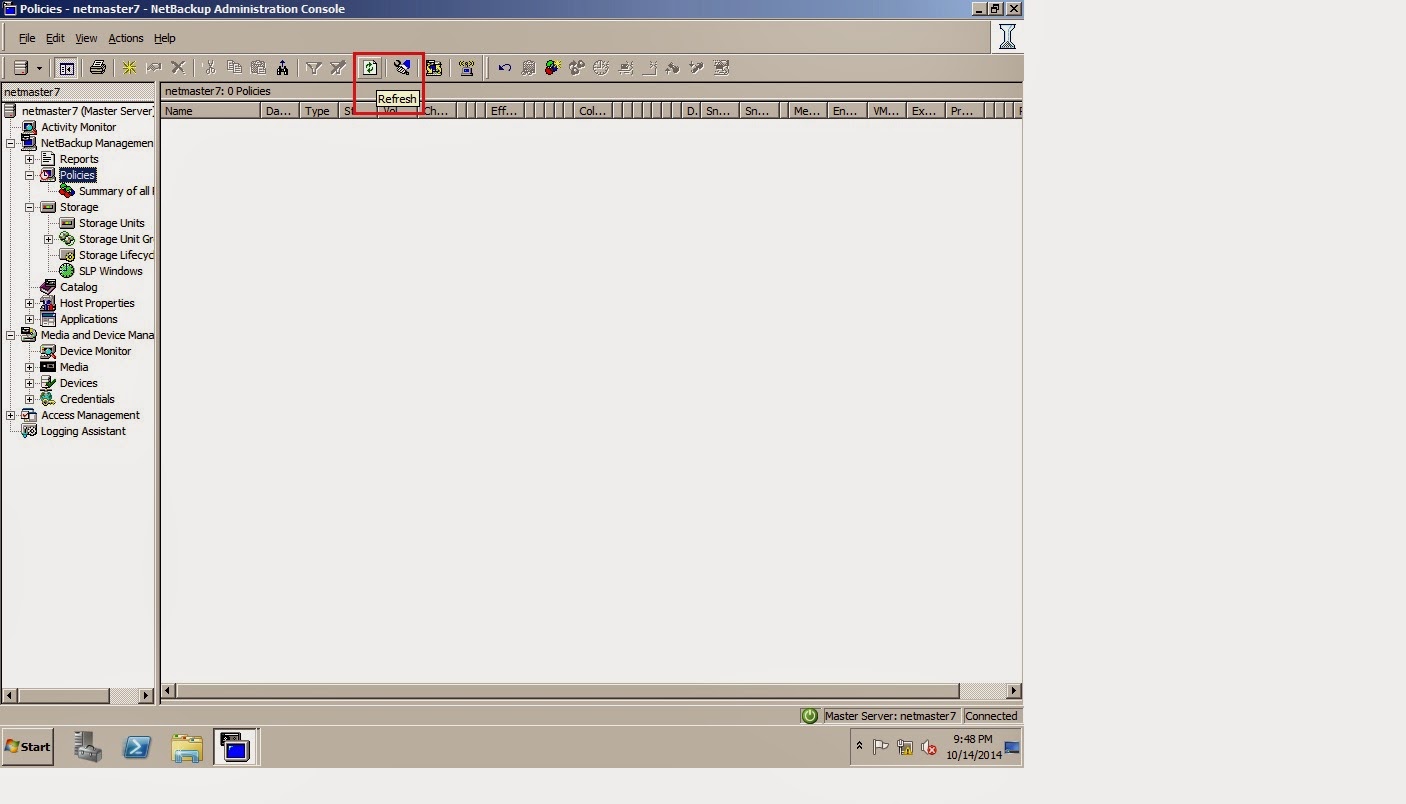


No comments:
Post a Comment