NetApp C-Mode Configuration:
Cluster configuration:
From first node, power on and press control-C, to get the advanced boot menu.
Say yes to clear the configuration and create a new file system.
It reboots automatically.
Now we need to create a cluster, type cluster create.
Specify the cluster name in Node1.
Select the network interfaces and then say yes.
Cluster created successfully. If you want to add an another node repeat same procedure and instead of cluster create, you type cluster join.
Check the cluster health.
Check the cluster node information.
Press "?" to get all the command description and help.
Check the cluster status. Now both nodes are working fine.
Check the cluster master and member details.
Check the cluster services.
Add disks to an existing aggregate.
Checking the licenses.
After adding licenses. use system license add "xxxxxx"
To list the volumes.
To list the vservers.
To create new volume.
Cluster configuration:
From first node, power on and press control-C, to get the advanced boot menu.
Select the Advanced boot menu option 4, clear all configuration and initialize the disks.
Say yes to clear the configuration and create a new file system.
It reboots automatically.
Now we need to create a cluster, type cluster create.
Specify the cluster name in Node1.
Select the network interfaces and then say yes.
Cluster created successfully. If you want to add an another node repeat same procedure and instead of cluster create, you type cluster join.
Login to the C-Mode NetApp Storage using Putty.
Check the cluster node information.
Press "?" to get all the command description and help.
Check the cluster status. Now both nodes are working fine.
To change to privileged mode.
Check the cluster master and member details.
Check the cluster services.
Add disks to an existing aggregate.
Checking the licenses.
After adding licenses. use system license add "xxxxxx"
To list the volumes.
To list the vservers.
To create new volume.





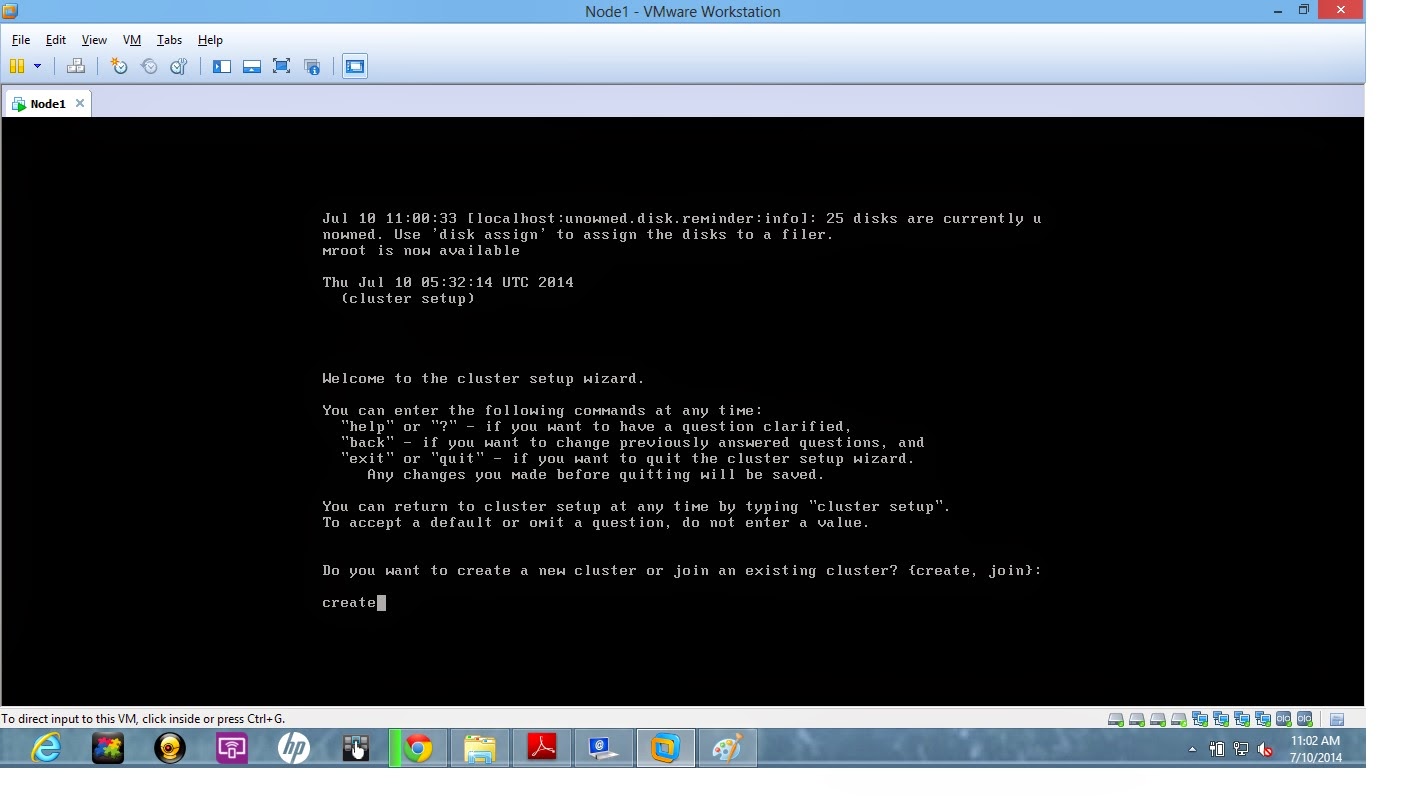























No comments:
Post a Comment