NetApp Snap Creator:
Snap Creator is a backup and recovery software solution that enables you to integrate Snapshot technology with any application that is not supported by SnapManager products.
Snap Creator is platform and operating system independent. It provides application integration through plug-ins that enable it to support any application on a storage system. Snap Creator uses the plug-ins to handle quiesce and unquiesce actions for a given application or database.
Snap Creator supports application plug-ins for Oracle, DB2, MySQL, Sybase ASE (Sybase), Lotus Domino (Domino), SnapManager for Microsoft SQL Server, SnapManager for Microsoft Exchange, MaxDB, VMware (vSphere and vCloud Director), Red Hat KVM, and Citrix Xen. Additional application plug-ins are available through the Snap Creator Community.
Snap Creator provides a management interface for Snapshot technology, SnapVault, Open Systems SnapVault, SnapMirror, Protection Manager, Operations Manager, and FlexClone technology.
Snap Creator Architecture:
The communication layer from the agent to the server is Simple Object Access Protocol (SOAP) over HTTP.
Download the NetApp Snap Creator Software from NOW website.
Install the NetApp Snap Creator (Server) software in windows 2003/2008 server.
Access the Snap Creator using server ipaddress or hostname with port number 8080.
Kindly check the Snap Creator service is up and running.
While installation, it could prompt you to create user account to login.
Access Snap Creator with your hostname or ipaddress.
http://hostname:8080
It will prompt you to authenticate the privileged user account.
Once it authenticated successfully, it will open the dash board.
It has 3 main sections:
1. Management
2. Data
3. Reports
In Management Tab, you can create new backup configuration.
Add a new profile.
Create a new configuration.
New Configuration Wizard.
It prompts you to give the new config name and authentication type.
It prompts you select which type of plug-in
The following plugin's are available.
1. Application Plugin
2. Virtualization Plugin
3. Community Plugin
4. None.
Select your transport type.
http or https.
Storage Controller Information like ipaddress, username and password.
Automatically it discovers the volumes and clone information.
Now you can configure the snap and retention details.
Configure your Snap mirror and Snap Vault information.
Data Protection volumes.
Configuration Summary.
Data volumes.
Listing the Snapshots.
Listing Volume Clone information.
you can schedule the tasks.
Tasks .
























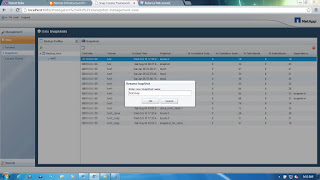



Nice tutorial to start the New year :)
ReplyDeleteThanks ....... Nayab Rasool
Deletethank for ur post , we give wireless network solutions in dubai
ReplyDelete