ONTAP 9.1 Cluster Setup and New Features:
New Features:
ONTAP 9.1 brings:
- Tons of brand new platforms
- NetApp FlexGroup (GA) with Unified Manager.
- NetApp Volume Encryption (NVE)
- SnapMirror to AltaVault/cloud
- 12 node SAN clusters
- Native Foreign LUN Import with AFF support (no PVR needed!)
- System Manager improvements (FlexGroup GUI, storage efficiency reporting, new cluster setup workflow)
- SAP HANA support for AFF templates
- Azure support for ONTAP cloud
- Trusted Platform Module
- 32GB FC
- SMB 3.1.1 AES-128-GCM encryption (~1.7 times faster than CCM in ONTAP 9.0!)
- 40GB Ethernet
Cluster Setup:
1. Once you set the node Management IP and Port then you can do configure using CLI or System Manager.
2. Access through the Node Management IP. You can use the Config CSV files or Guided setup.
3. This will discover the nodes, set the cluster name and optionally add the license information.
4. Network Configuration.
Setting the Cluster Management Portt and IP. DNS and NTP server information.
5. Support Configuration.
Setting auto support config and Event logs Management details.
System Config backup location also.
6. Now the Cluster setup is done successfully. Now you can access from cluster mgmt ip and manage the cluster.
7. Access through your cluster management ip and Login.
8. This is the new enhanced dash board in ONTAP 9.1
9. Creating a new aggregates.
10. New RAID level RAID-TEC which supports up to 3 HDD failure.
11. You can create a SVM.
12. SVM successfully created.
13. Flexvol creation.
14. Flexgroup volume creation.
A FlexGroup volume is a scale-out NAS container that leverages the cluster resources to provide performance and scale. FlexGroup volumes provide high performance along with automatic load distribution and scalability.
A FlexGroup volume contains a number of constituents that automatically and transparently share a traffic load.
15. Now you can create a flexgroup volumes.








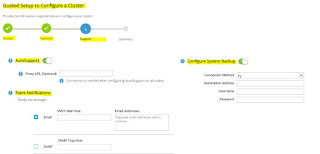












I really appreciate the information shared above. It’s of great help. If someone want to learn Online (Virtual) instructor lead live training in IBM QRADAR kindly Contact MaxMunus
ReplyDeleteMaxMunus Offer World Class Virtual Instructor-led training on IBM QRADAR. We have industry expert trainer. We provide Training Material and Software Support. MaxMunus has successfully conducted 1,00,000 + training in India, USA, UK, Australia, Switzerland, Qatar, Saudi Arabia, Bangladesh, Bahrain, and UAE etc.
For Demo Contact us.
Avishek Priyadarshi
MaxMunus
E-mail: avishek@maxmunus.com
Skype id: avishek_2.
Ph:(0) 8553177744 / 080 - 41103383
www.MaxMunus.com
thank for ur post , we give best IT networking company in dubai
ReplyDelete