Easy NetApp Cluster Configuration using System Setup 3.1 :
System Setup 3.1 RC1 is now available for simplifying FAS system installation. The System Setup utility tool takes partners and customers through a series of simple steps to set up un-configured FAS2220, FAS2240, FAS25xx, FAS3220, FAS3250, FAS62xx, or FAS80xx platforms. After setup is complete, users are able to launch OnCommand System Manager for configuration and day-to-day management of their NetApp storage.
System Setup 3.1 new features:
- Support page enhancements (NetApp® AutoSupport™ system and EMS event notifications)
- All-Flash FAS extension
- IPv6 support (Data ONTAP 8.3 only)
- Service Processor IP configurations (Data ONTAP 8.3 only)
- Configurable management ports (Data ONTAP 8.3 only)
- NTP configuration (Data ONTAP 8.3 only)
Available
from mysupport.netapp.com—Download Software section
Windows® only—version 7, 8, 8.1, server
2008R2x64, server 2012, server 2012R2
Requires
.NET framework 3.5 service pack 1
Clustered
Data ONTAP version 8.2.x and 8.3.x
Eight
steps:
§Discovery
§Cluster
§Network
§Support
§Storage
§Virtual
machine
§Protocol
§Summary
1. Node1 initial setup with advanced boot options.
2. Root aggregate created successfully.
3. Set the node management port name and set ipaddress.
4. Now In any windows server, install the netapp system setup software.
5. Launch the system setup application.
6. Discover the nodes with IP Range.
Now it discovers two nodes. This software checks the cluster interconnect between these nodes and then proceed the system setup easily.
7. Add the Cluster Base License and Cluster name.
Set the admin user password.
8. Then Network configuration.
DNS and NTP server Entry.
Management Network IP
Subnet creation.
9. Enabling the auto support and alerts.
Add other feature license like NFS, CIFS, Iscsi etc....
10. Then it will add the disks.
11. Disk Management like pool creation and disk partition.
12. SVM creation.
13. Now successfully completed the entire cluster setup and other services easily with System Setup.













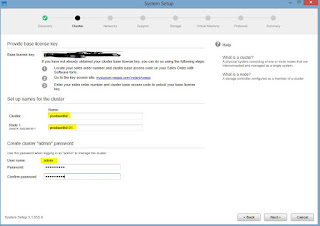







I really appreciate the information shared above. It’s of great help. If someone wants to learn Online (Virtual) instructor lead live training in IBM QRADAR, kindly contact us http://www.maxmunus.com/contact
ReplyDeleteMaxMunus Offer World Class Virtual Instructor-led training on IBM QRADAR. We have industry expert trainer. We provide Training Material and Software Support. MaxMunus has successfully conducted 100000+ pieces of training in India, USA, UK, Australia, Switzerland, Qatar, Saudi Arabia, Bangladesh, Bahrain, and UAE etc.
For Demo Contact us.
Avishek Priyadarshi
MaxMunus
E-mail: avishek@maxmunus.com
Skype id: avishek_2.
Ph:(0) 8553177744 / 080 - 41103383
http://www.maxmunus.com/
I read your post when it was fresh. I stumbled on this link again while searching for something else. Since this appears to be favored by Google it is worth pointing out MS has changed its mind.
ReplyDeleteNetApp skills are highly recommended in today's job market. NetApp Certification Exams provides industry validation for your skills as a NetApp technical professional.
KillerDumps offers the entire IT exam dump file and practice test simulator at a discounted price with 100% guaranteed success. We provide ongoing after-sales support for NetApp Q&A and practice software to address any inconvenience.
You can get NetApp Exam Dumps
thank for ur post , we give best IT networking company in dubai
ReplyDelete